Tim Daws
Sep 21, 2024
Even though search engines haven’t officially laid out any restrictions related to AI content posting, indirectly, platforms like Google penalize websites with such content. In this day and age, utilizing AI is necessary, saving time and resources.
Luckily, tools like WRITER can bypass traces of AI to make the content more suited for SERPs. So, what does this tool offer, and is it accurate enough? Follow our details WRITER AI review.
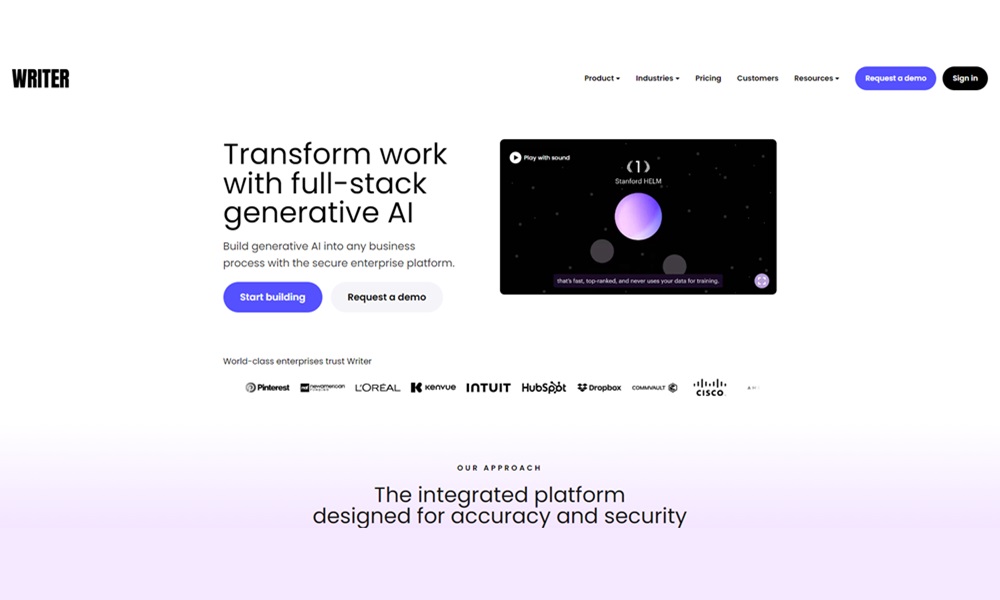
The WRITER AI Content Detector is a specialized tool that can identify and assess AI-generated content. This feature is available in two distinct forms.
One is via a free tool accessible on the WRITER website, and the other is via an API for integration into external applications. It is vital to note that this functionality is not incorporated into the main WRITER platform when you are logged in to an account.
As a free tool, the WRITER AI Detector allows you to evaluate text for AI origins without any cost or the need for an account. It can manage 60 to 5000 words per process.
This accessibility makes it a valuable resource for individuals or organizations seeking to verify the authenticity of written content quickly. Besides, you can navigate to the WRITER website and utilize the detector directly.
For developers or businesses looking to embed this capability into their own systems, the WRITER AI Detector API provides a flexible solution. They can leverage the API and integrate the AI detection functionality into their workflows, applications, or services, allowing seamless content verification within their existing infrastructure.
AI Content Detector WRITER offers a user-friendly experience without requiring sign-in or account creation. You only need to paste or type your text into the designated area and click the “Analyze text” section to get the results.
Here are its key features.
My initial attempt to access the WRITER AI Content Detector was less straightforward than anticipated. The official website lacked any visible button or tab for this feature, necessitating a Google search to locate the correct link. Once on the dedicated page, however, I found the interface to be intuitive and user-friendly.
However, navigating the tool was simple, with clear instructions and an easy-to-use text area for input. The tool efficiently processed up to 5,000 words in a single session and offered a convenient feature to scan content directly from a URL.
Still, it did not support uploading files, which could be a limitation for some users and could have been a time-saver.
In terms of performance, while the WRITER AI Content Detector generally provided accurate results, it occasionally flagged AI influence in articles I had written without any AI assistance, not even Grammarly. Despite these few false positives, the overall experience was positive, and the tool proved useful for identifying AI-generated content in most cases.
So, how accurate is WRITER AI detector? This section will show you our findings.
To evaluate the accuracy of the WRITER AI Content Detector, we conducted several tests using various types of content.
Human-Written Content
To assess the accuracy of WRITER AI Content Detector with human-written content, I tested two articles created by our staff without any AI assistance. The first how-to article received a 97% original score from WRITER, indicating minimal AI influence.
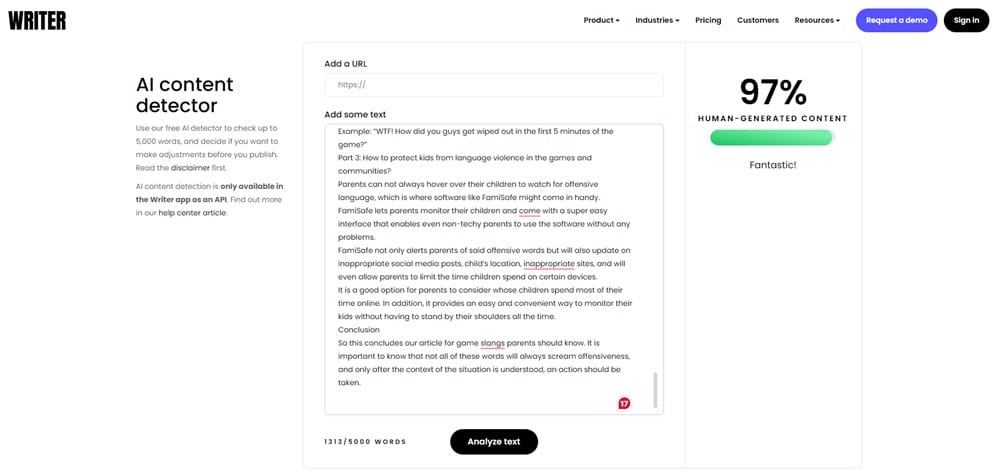
The second staff-written article scored a perfect 100% human-written rating. These results demonstrate the tool’s proficiency in accurately identifying human-generated content.
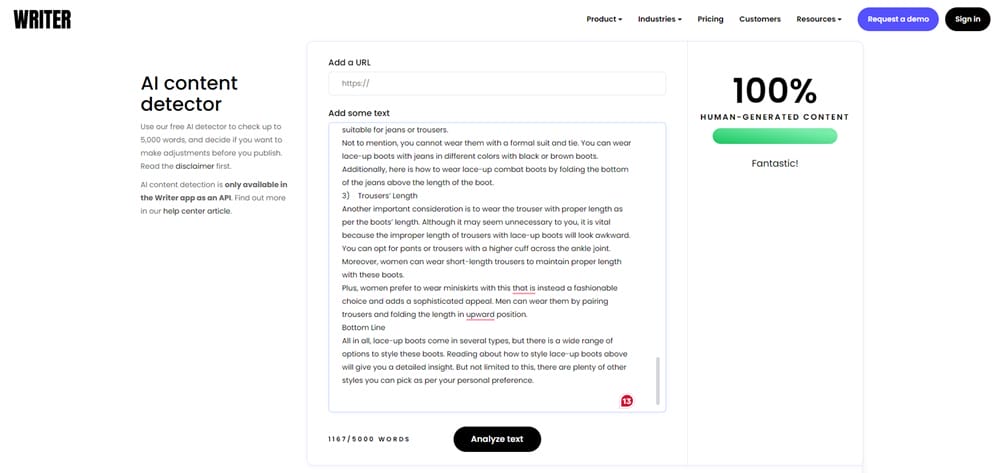
AI-Written Content
We also tested WRITER AI Content Detector’s performance with AI-generated content. Using essays written by ChatGPT 4o, the detector identified 68% AI content in the first essay.
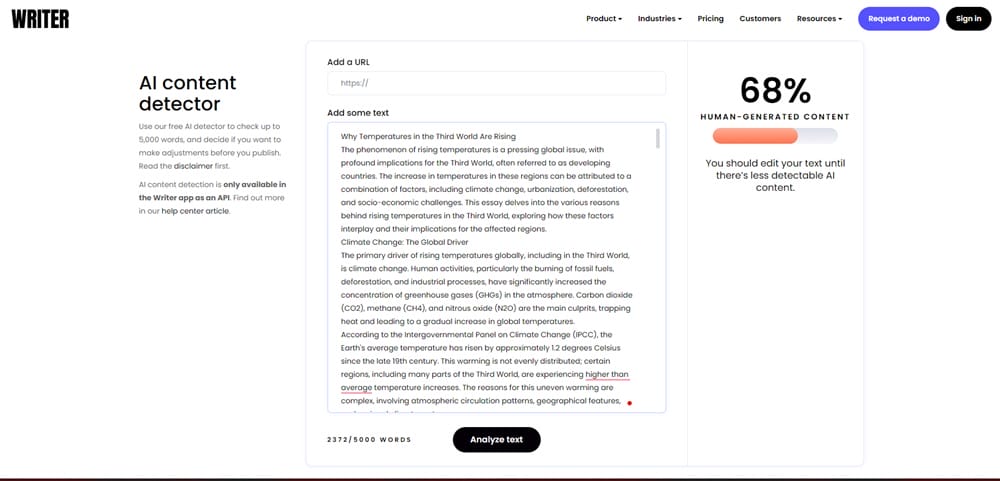
Moreover, in the second one, it gave a 67% score. These findings suggest that the tool is reasonably effective at detecting AI-generated text, though not infallible.
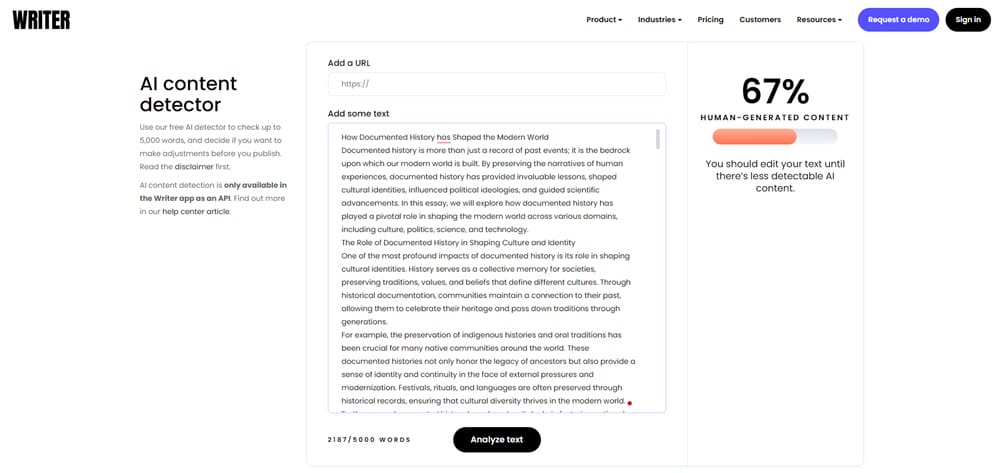
Here is the comparison table.
| Type of Content | AI Detection In Human-Written Content | AI Detection In AI-Written Content |
|---|---|---|
| Round 1 | 3% | 68% |
| Round 2 | 0% | 67% |
Overall, WRITER AI Content Detector showed a commendable level of accuracy in differentiating between human and AI-generated content. Its availability as a free tool further enhances its utility and accessibility.
WRITER indeed provided accurate results, but is it better than its alternatives? We have tested the same content and compared the scores. Check them out.
ZeroGPT is also accessible for free, allowing you to scan 15,000 characters for free. It did not spot any AI in our hand-written article.
AI Score of ZeroGPT: 0% of the text was AI-written.
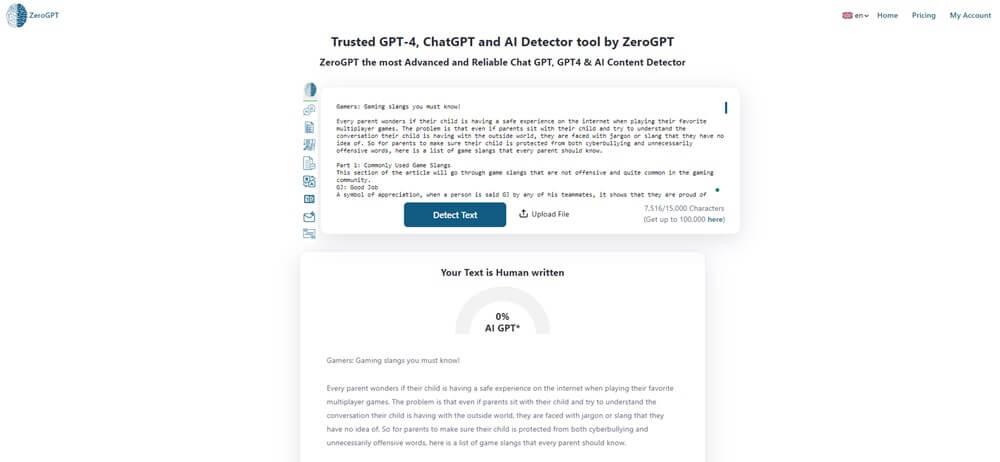
However, compared to WRITER, it gave better results in detecting AI in the ChatGPT content. It almost flagged the entire article as AI and gave a 99.08% rating.
AI Score of ZeroGPT: 99.08% of the text was AI-written.
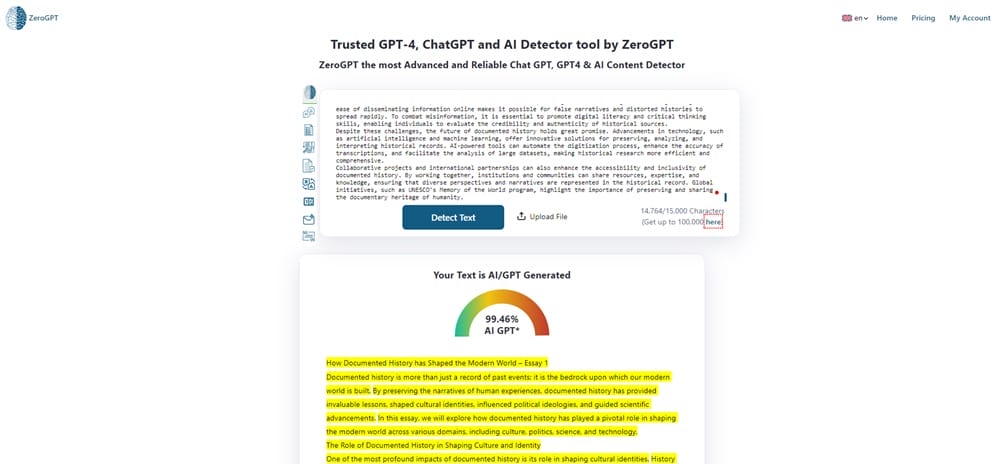
Here is the comparison table.
| Tools | WRITER | ZeroGPT |
|---|---|---|
| AI Detection Score in Human-Written Content | 3% | 0% |
| AI Detection Score in AI-Written Content | 100% | 99.08% |
Turnitin backed its reliability by showing accurate results for our content. The human-written article had no AI whatsoever and got a 100% original score.
AI Score of Turnitin for Human Content: The content was 0% AI.
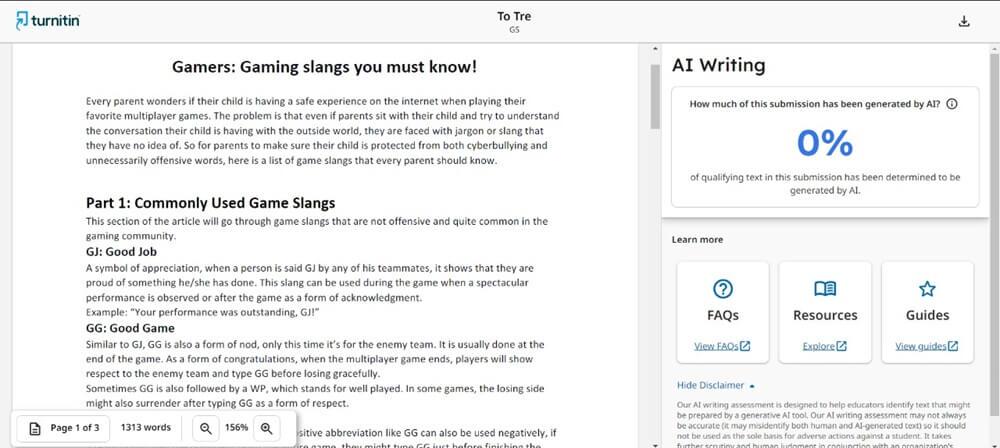
The ChatGPT article immediately got flagged as AI, receiving 100% detection by Turnitin.
AI Score of Turnitin for AI-Generated Content: The content was 100% AI.
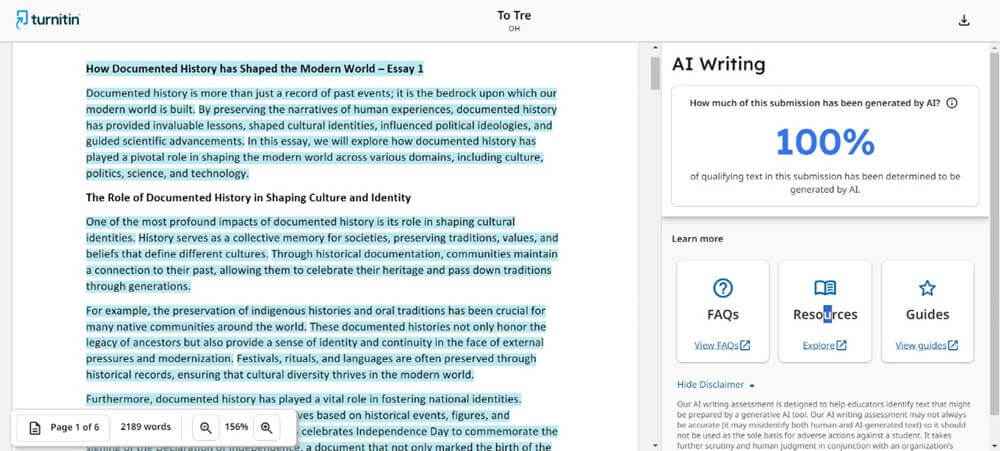
Check out the results in the following table.
| Tools | WRITER | Turnitin |
|---|---|---|
| AI Detection Score in Human-Written Content | 3% | 0% |
| AI Detection Score in AI-Written Content | 100% | 100% |
On Copyleaks, you can get 100 credits per month for $16.99. It is also accessible for free but does not reveal the AI score. That feature is only accessible with the paid versions.
For our human-written content, not an ounce of AI was spotted.
AI Score of Copyleaks for Human Content: The content was 0% AI.
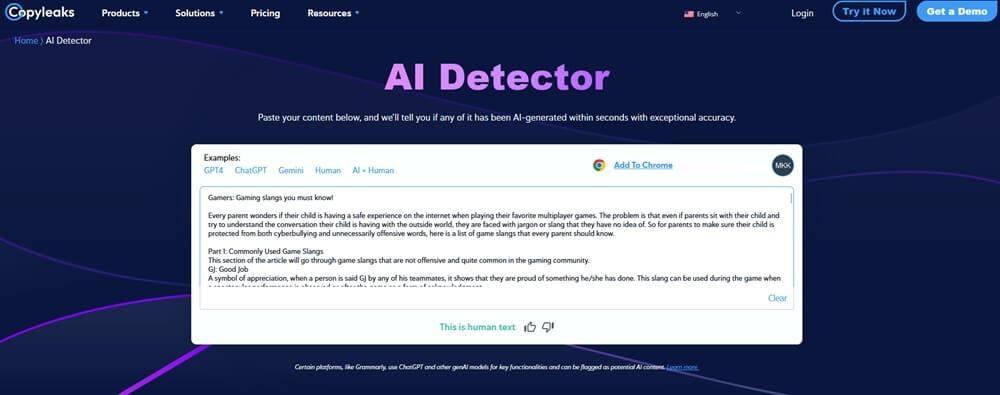
The score of the AI-written article was 100% AI, which was expected from Copyleaks.
AI Score for Copyleaks for AI-Generated Content: The content was 100% AI.
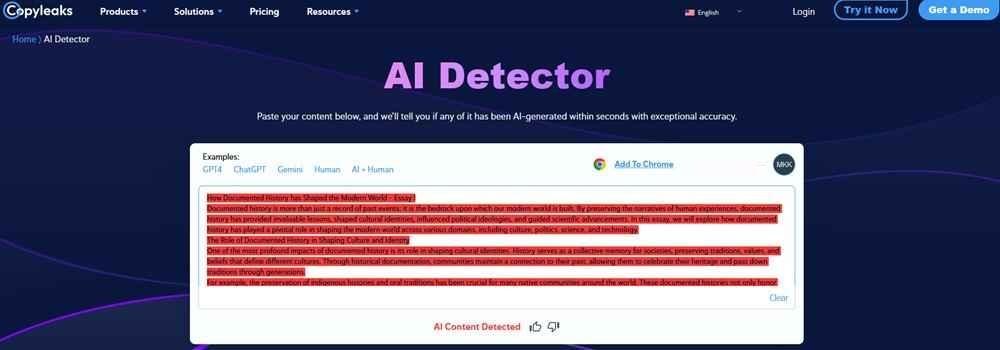
The results are shared here.
| Tools | WRITER | Copyleaks |
|---|---|---|
| AI Detection Score in Human-Written Content | 3% | 0% |
| AI Detection Score in AI-Written Content | 100% | 100% |
This tool offers 5,000 characters per process for free, without the need for account creation. It is fairly accurate as well. Like WRITER AI, it also gave a 3% AI score for our human-written content, which was passable.
AI Score GPTZero for Human-Written Content: The content was 3% AI.
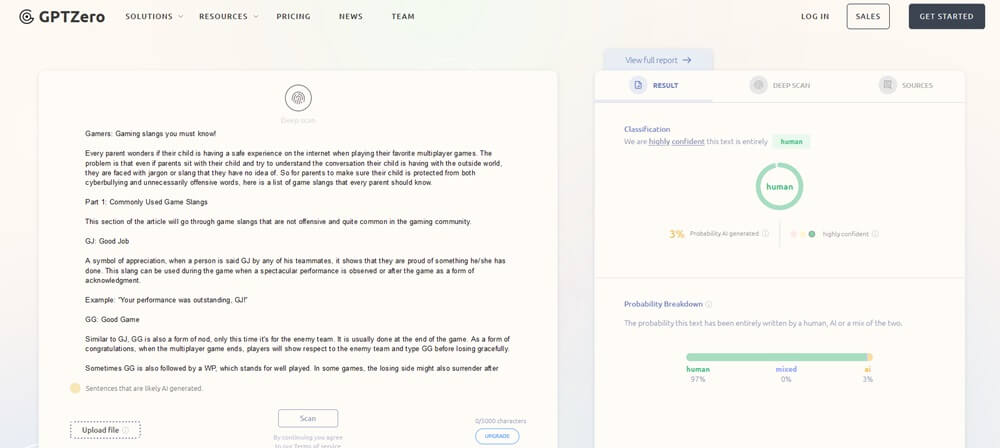
The result for the AI-written article was also the same as that for WRITER AI text detector. The article received a 100% AI score.
AI Score for GPTZero for AI-Generated Content: The content was 100% AI.
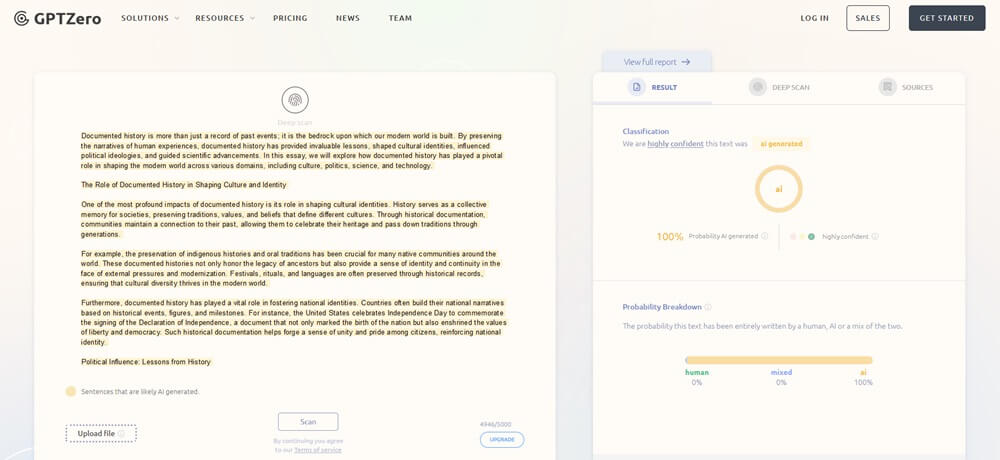
Here are the results.
| Tools | WRITER | GPTZero |
|---|---|---|
| AI Detection Score in Human-Written Content | 3% | 3% |
| AI Detection Score in AI-Written Content | 100% | 100% |
Sapling is available for $25 per month without account creation. However, you can access the Pro plan for free for one month if you create an account.
Still, it may not be worth a purchase as the tool was not accurate. It spotted AI in our human-written passage, which was strange.
AI Score for Sapling for Human Content: The content was 25.1% AI.
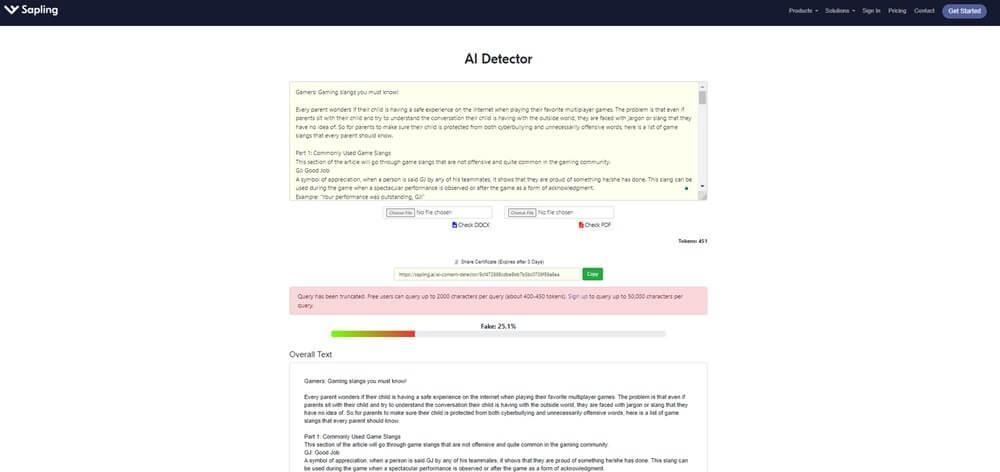
However, the score for the ChatGPT article was accurate. The entire text was spotted as AI.
AI Score for Sapling for AI-Generated Content: The content was 100% AI.
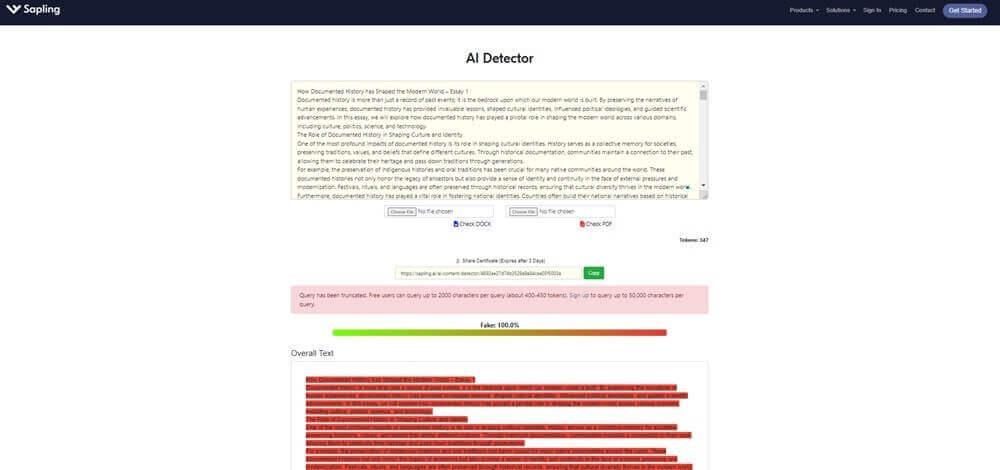
Check the results in the table below.
| Tools | WRITER | Sapling |
|---|---|---|
| AI Detection Score in Human-Written Content | 3% | 25.1% |
| AI Detection Score in AI-Written Content | 100% | 100% |
This tool only offers to scan 2,500 characters per process, which is pretty low compared to WRITER AI. However, you can add more words by purchasing the paid version, which starts at $49 monthly.
For our staff member’s article, it passed the content as Human-Written.
AI Score for Content at Scale for Human Content: The content was human-written.
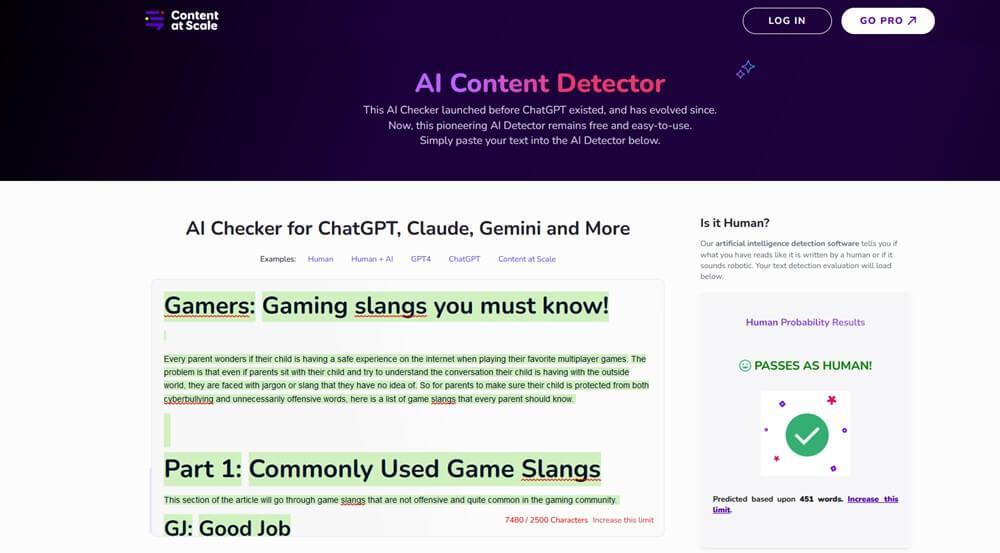
The ChatGPT article did not get a passing grade; instead, the whole text was flagged as AI.
AI Score for Content at Scale for AI-Generated Content: The content was AI-written.
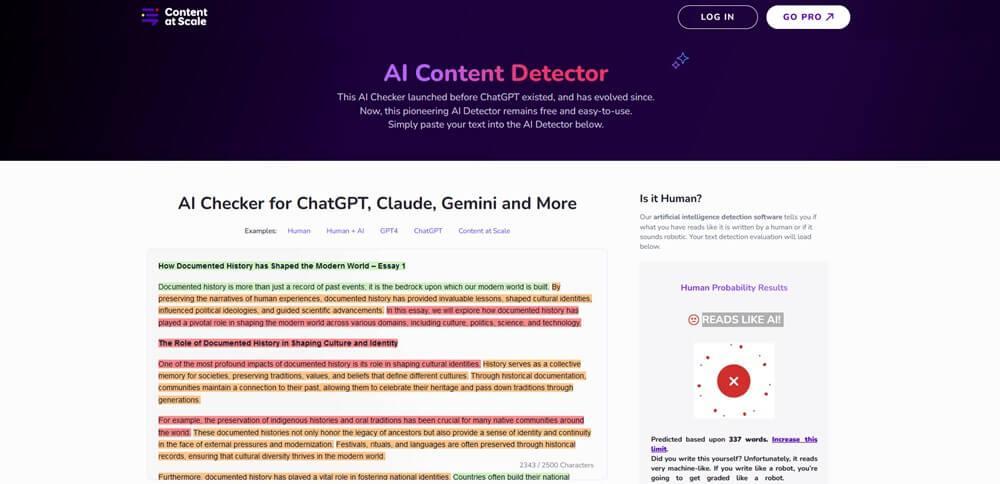
Check this table for comparison.
| Tools | WRITER | Content at Scale |
|---|---|---|
| AI Detection Score in Human-Written Content | 3% | Original |
| AI Detection Score in AI-Written Content | 100% | AI Content |
Crossplag is expensive compared to WRITER content AI detector, offering credits starting at 9.95 Euros. Plus, it is not accurate. It spotted 100% AI in our human-written content, which was bizarre.
AI Score for Crossplag for Human Content: The content was 100% AI.
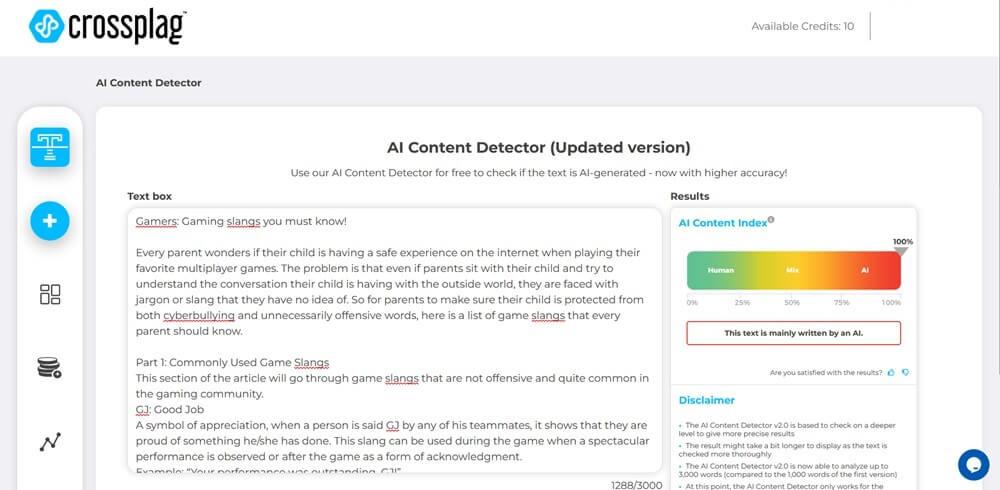
Still, it was not all bad, as it declared the ChatGPT content AI-written.
AI Score for Crossplag for AI-Generated Content: The content was 100% AI.
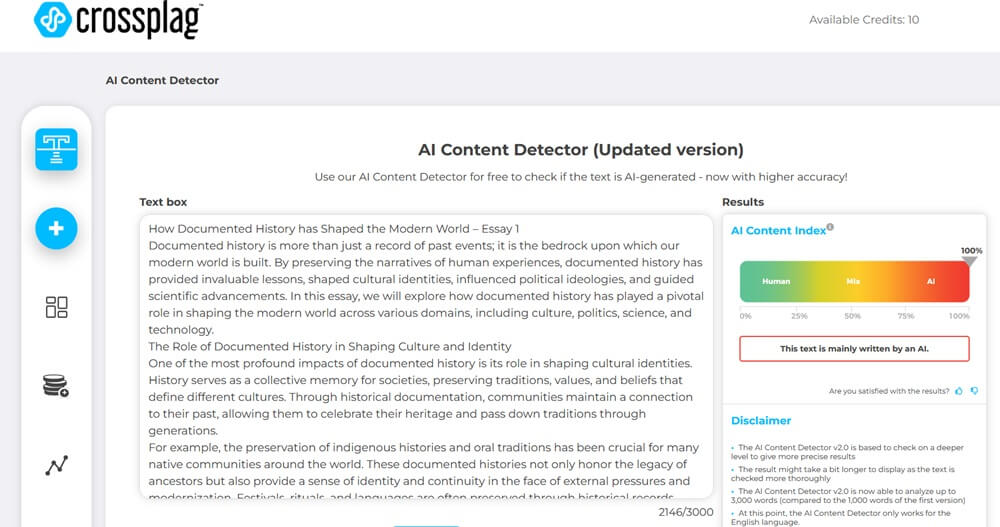
Here is the comparison table.
| Tools | WRITER | Crossplag |
|---|---|---|
| AI Detection Score in Human-Written Content | 3% | 100% |
| AI Detection Score in AI-Written Content | 100% | 100% |
Originality is widely regarded as the most accurate AI detection tool, but it is not free. Still, it offered better results compared to WRITER. It spotted no AI in our team’s article. You can activate the ‘Pay As You Go’ plan to utilize 3,000 credits for $30. A thousand-word article costs about ten credits.
AI Score for Originality for Human Content: 0% AI was detected.
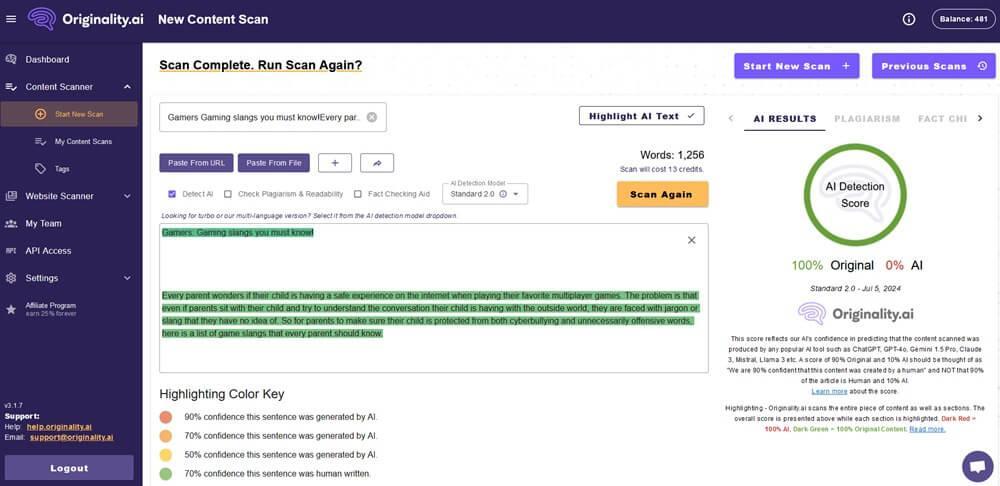
The rating for the AI text was also perfect, as not a single sentence got passed Originality’s detection.
AI Score for Originality for AI-Generated Content : The tool spotted AI in 100% of the content.
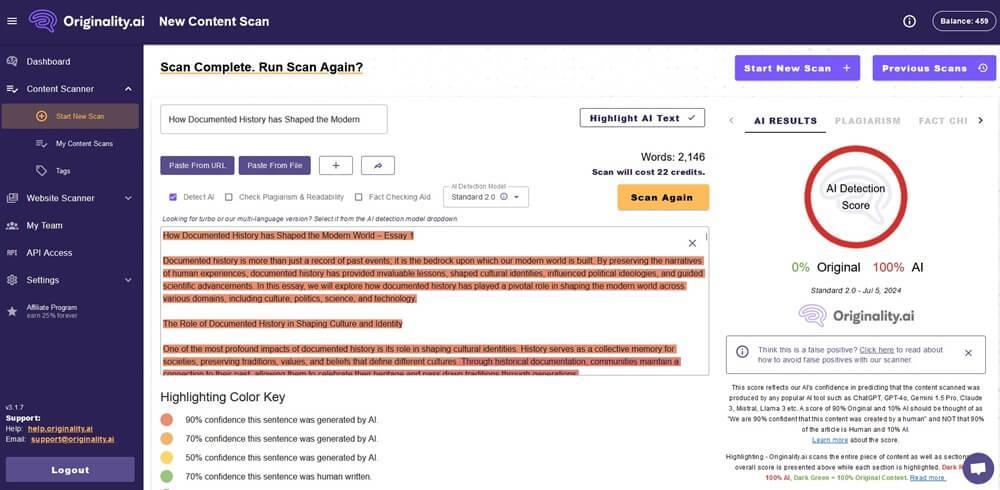
Check the results here.
| Tools | WRITER | Originality AI |
|---|---|---|
| AI Detection Score in Human-Written Content | 3% | 0% |
| AI Detection Score in AI-Written Content | 100% | 100% |
Originality AI published a review of WRITER and concluded that it offered limited accuracy, with which we completely agreed.
The Academic Help site also did not seem impressed by this tool. It only got 60.33 out of 100 A* Help Score by the users. One common concern was that the free version had restricted functionality, and there were no extensions or app support.
WRITER AI offers various pricing plans tailored to different user needs. The information on the packages is as follows.
Check the following table for details.
| Plan | Cost | Features |
|---|---|---|
| Team Plan | ● $18 per user/month (up to 5 users) ● $162 per user/year (3 months free) | ● Output and insight generation with 35+ prebuilt apps
● Recaps to process recordings ● Ask Writer, an open-ended prompt interface ● Governance tools like style guides and snippets ● Extensions for Chrome, Microsoft Word, and more ● Basic admin tools, including roles and permissions for one team and single sign-on (SSO) for Google and Okta ● Email support |
| Enterprise Plan | Custom pricing based on specific business needs | ● Includes everything in the Team Plan
● Deep customization with AI apps tailored to use cases and API access for building custom workflows ● Data integration with Knowledge Graph for accurate outputs and insights ● Support for multiple teams with individual style guides and apps ● Advanced security and support, including custom contracts, infosec review, flexible deployment options, a dedicated account management team, and ongoing program management |
The WRITER AI Content Detector is a free tool that offers reasonably accurate results, making it a useful option for anyone needing to identify AI-generated content.
Its ease of use and intuitive interface add to its functionality, allowing users to quickly analyze text without any cost. Given its performance and accuracy, it provides significant utility, especially for a free service.
There is no harm in using it, and it can be a valuable resource for writers, editors, and anyone interested in content verification. Considering these factors, we think it is a worthwhile tool.
Apparently, there was no live support feature available for the WRITER Detector AI. However, the help center offered informative blogs on how to use the AI detector, which was quite helpful.
These resources provided clear guidance and effectively addressed the most common issues and concerns, making the support experience satisfactory despite the absence of live assistance.
Still on the fence about whether you should opt for the WRITER AI tool? We have highlighted the pros and cons that will ease your decision-making.
If your content has been flagged as AI, and you wish to avoid any such inconvenience, then an AI Detection Remover can help. Follow this section to learn how it can benefit you.
An AI Detection Remover can be essential if your content is flagged as AI-generated despite being human-written. In addition, if you are a non-native writer and use Grammarly or similar AI tools for assistance, then your content is likely to be flagged as AI. With an AI Detection Remover tool, you can carry on using such services without any fear of getting penalized.
Depending on such a service ensures your content remains credible and authentic, avoiding potential misunderstandings or penalties. This is particularly useful for writers, students, and professionals who need to maintain the integrity of their work in environments where AI content detection is prevalent.
We recommend TextGo AI, which can bypass AI detection in your content. It rewrites in a smooth tone, making the text presentable.
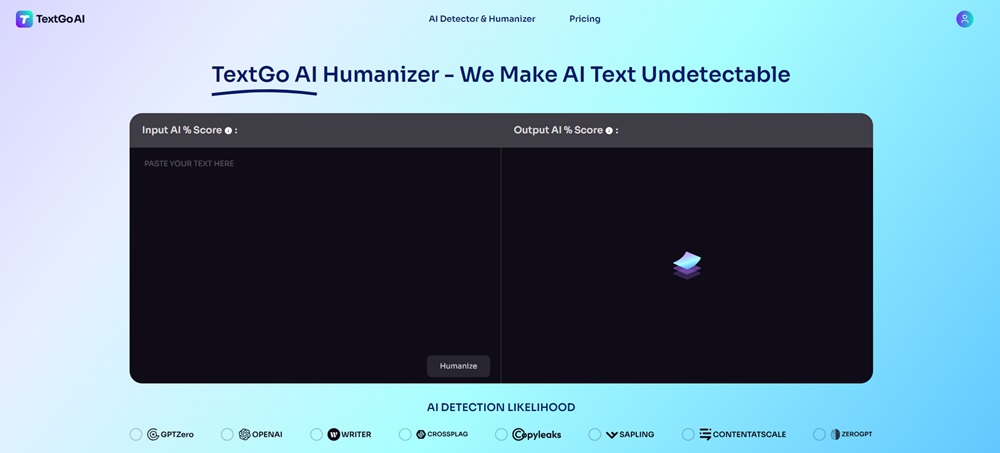
The platform ensures there are no grammar issues, the content is well-formatted, and there is no usage of complex words that would muddy the context of the article or essay.
The tool supports processing 2,000 words per process. Also, it offers an instant AI score for both input and humanized (output) content.
We tested an article that received a 33% AI score by WRITER and humanized the content on TextGo AI.
We then took the rewritten text back to WRITER and checked for AI. The tool gave a green flag to TextGo’s humanized content and declared that it was “HUMAN-GENERATED CONTENT”. The AI score was 84% positive.
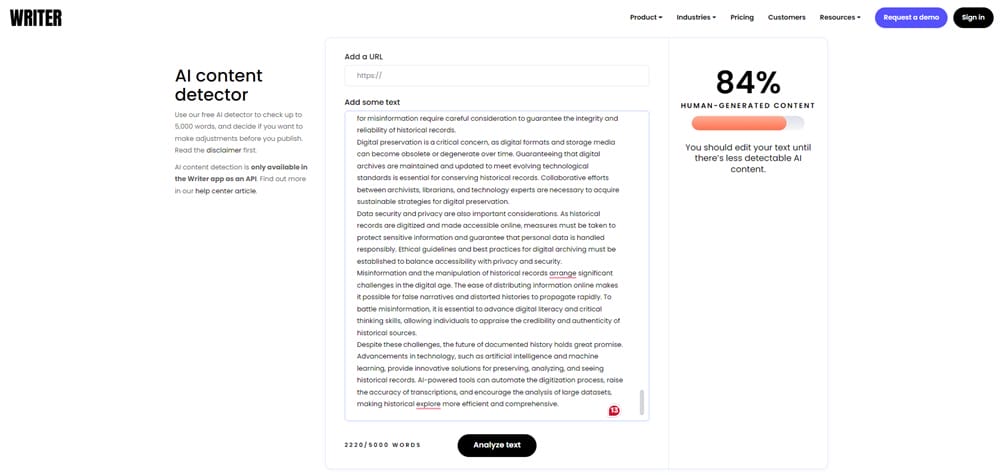
We tested another article written by ChatGPT and got a 32% AI detection score on WRITER. After humanizing the passage via TextGo AI, it received an 87% positive rating by WRITER AI.
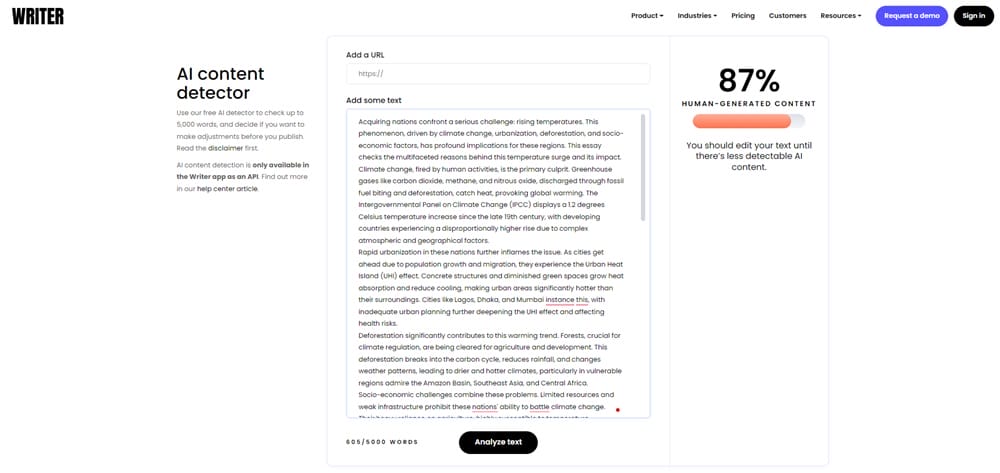
It is pretty easy to use TextGo AI. The steps are as follows:
Step 1. Add The Input Text
Go to the official website of TextGo AI and enter the AI text.
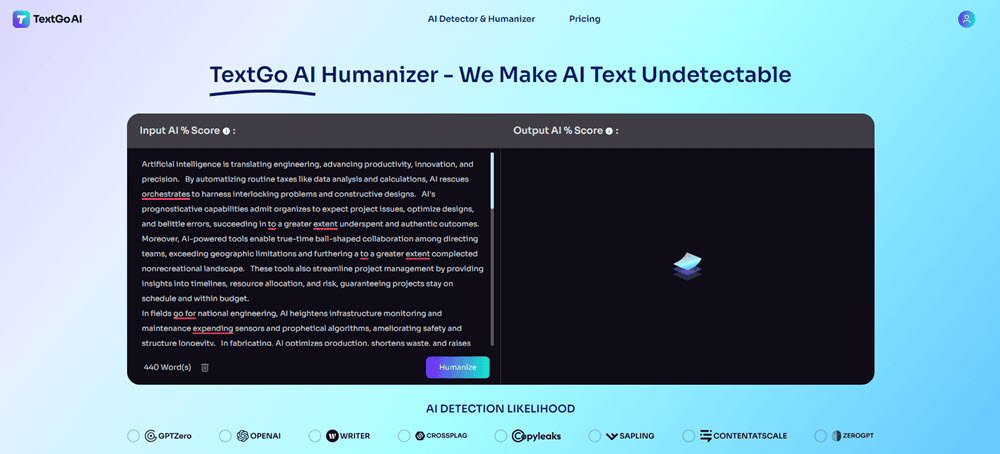
Step 2. Humanize The AI Content
After adding the text, click Humanize to start the process.
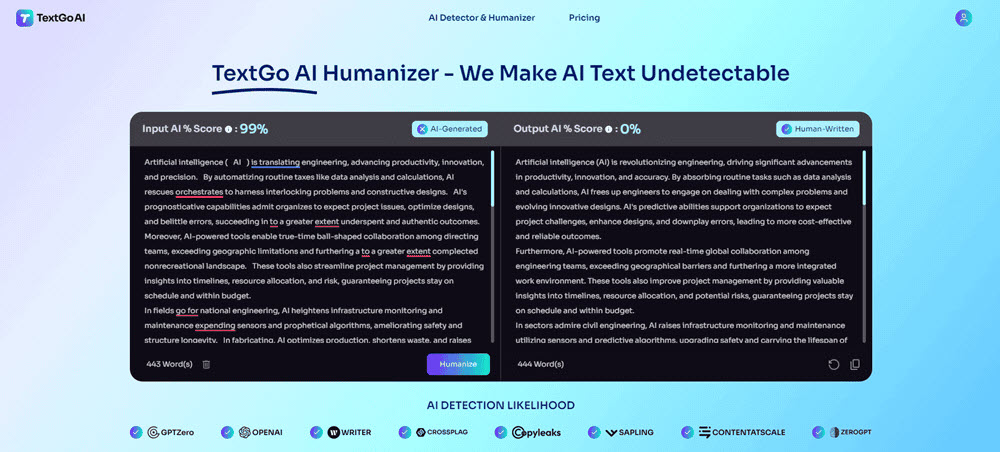
Step 3. Use The Humanized Content
TextGo will show the AI score for both input and output text. Now, click Copy to add the content to the clipboard. You can publish it anywhere without worrying about penalties.
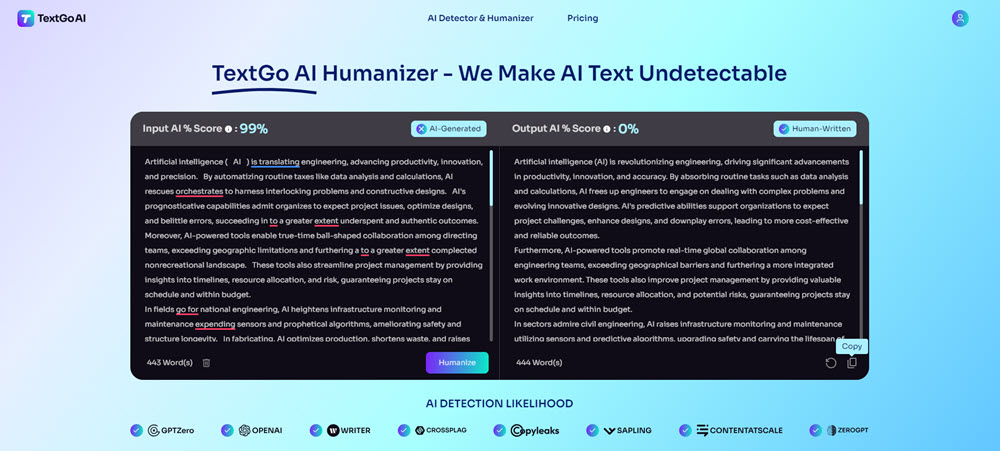
Check out this section for more information on WRITER AI.
According to our analysis, WRITER AI is a reasonably accurate tool; since it is free, there is no harm in using it. However, if you are looking for a more precise outlook on your content, we suggest opting for a paid tool.
Yes, it is completely legit.
Yes, even for a free tool, WRITER AI is trustworthy and offers accurate results.
Several AI detection tools are unavailable for free without any trial period. Moreover, the pricing plans of those services are not suited to an average user, especially a student.
In these situations, a platform like WRITER is beneficial; it is accessible for free and does not require account creation. Moreover, it offers to process 5,000 words in one go, meaning that you can check the AI score for an entire article or passage quickly.
This concludes our WRITER AI review. The tool is not completely accurate, and it is something the developer team should look into. Plus, the customer support is non-existent. Overall, it is a reliable for a free tool.